I spent some time this week switching from bash to zsh (I really enjoy
zsh - I treat it as bash with floating point arithmetic and other
niceities)
and making a theme for
oh-my-zsh and prezto
for myself. I'm not quite done, but I am pretty pleased with
the results.
It differs from most themes in the following ways:
- Explicitly not having git or other version control info in the prompt (I very rarely don't know what branch I am in and when I care about the status of git, I usually care about which files are affected).
- Showing the execution time and status of the last command executed.
- Displaying a notification (on Mac OSX) if a (long running) command completes and the terminal isn't in the foreground.
First, a screenshot:
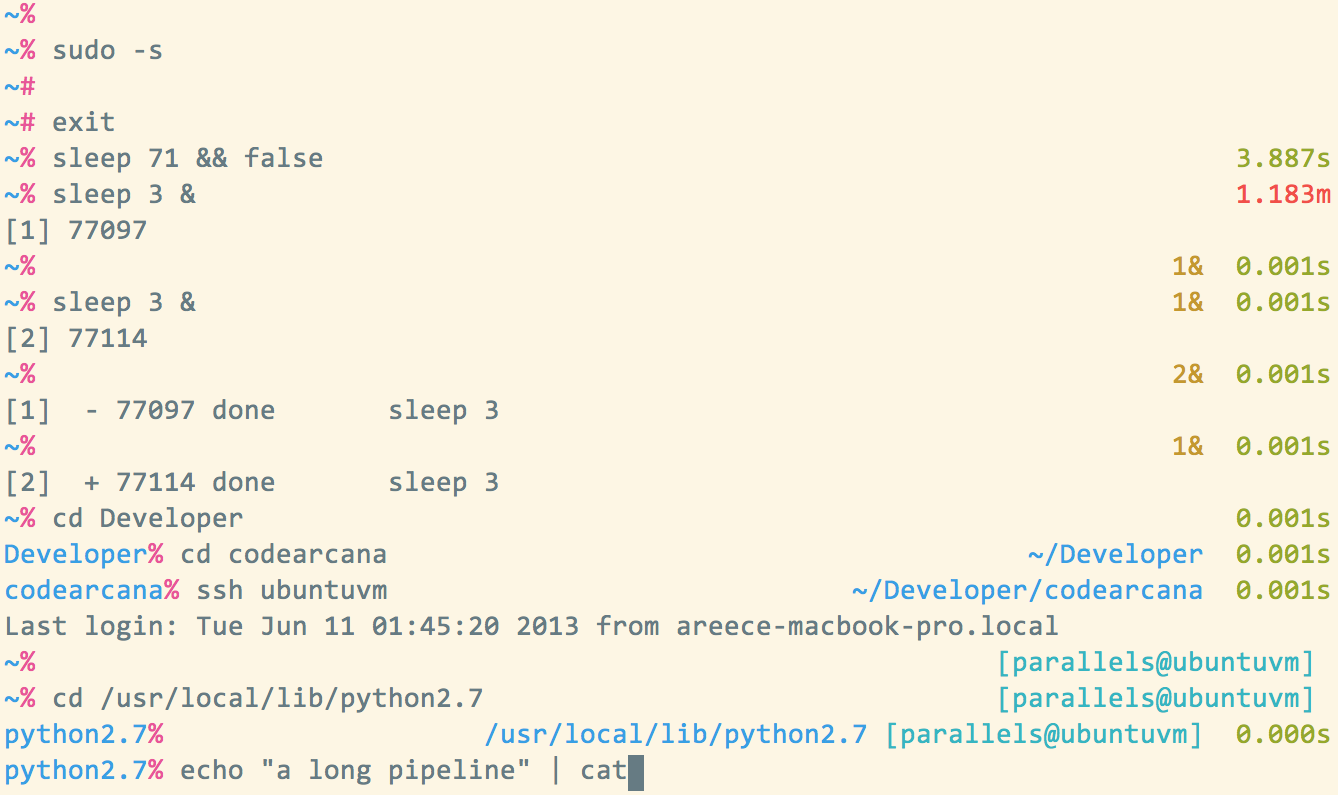
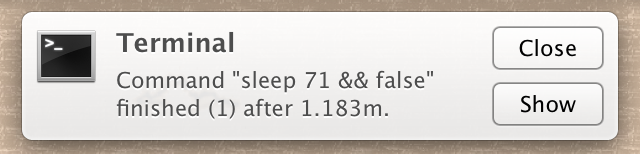
And some more detailed explanation:
- By default, the prompt is very minimalist (the current directory and a % or a # depending on the privileges of the shell). Most extra information is hidden unless it is useful.
- In the right hand prompt, the execution time of the last command is displayed. It is colored green if the command returned successfully and red otherwise.
- The number of background processes is displayed (but only if there are background processes).
- If the path to the current directory is long, it is also displayed in the right hand side.
- The user and hostname are displayed (only) if logged in over
ssh. - Since this is
zsh, the right hand prompt disappears if the line is long enough.
Source is in my fork of oh-my-zsh and my fork of prezto.
Comments !